Ancillary Task: Digipak
This is what our final Digipak looks like.
Edit
I imported the pictures into our photo editing software. For this we used Adobe Photoshop CC 2018 then i scaled them down to fix the size showed in the template, i didnt needed to edit the pictures as they were screen grabs from our actual music video. I added the title text and the barcode which i got from stock images on google and i added the all rights reserved text layer. Making this wasnt hard at all and at the end it turned out quite alright.





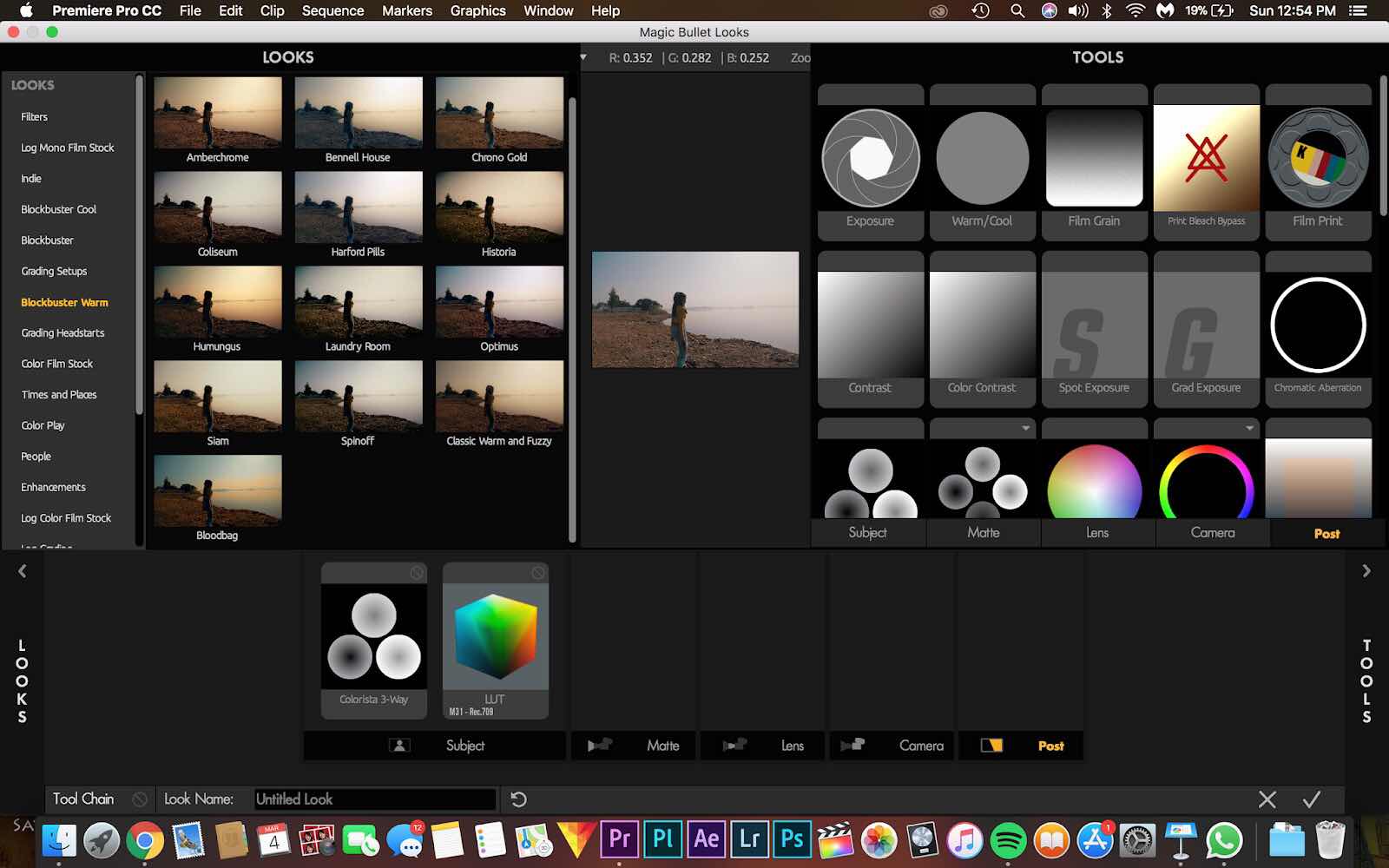

Comments
Post a Comment